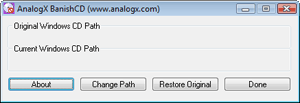BanishCD
BanishCD
BanishCD
BanishCD
BanishCD
version 1.01
version 1.01
version 1.01
version 1.01
version 1.01
Info and Download
One of the best ways to make Windows more convenient is to copy the CAB files from the CD onto your harddrive, so whenever you install any new hardware, you don't need to put the CD in your system. Unfortunately, Windows still ASKS for the CD, and you need to point it to where you copied the CAB files to, until now...
AnalogX BanishCD is a small utility that allows you to change the path that Windows will look for the CAB files. Normally, the only way this could be done would be to modify the registry manually, which is a very tricky process, and if you make a mistake it can be hard to repair. With BanishCD, you can quickly browse through your system and select the path, and just in case you make a mistake it will store the original path!
The original concept for this program came from The Screen Savers on ZDTV, which has a whole host of tips and tricks for tweaking your Windows system.
BanishCD works on all versions of Windows, from Window 95 to Windows 7 and everything inbetween (including XP, Vista, Win2k, etc). If you have a general question related to any of the programs on the site, or would like some additional info related to the downloads in general, then check out the downloads FAQ.
AnalogX BanishCD is a small utility that allows you to change the path that Windows will look for the CAB files. Normally, the only way this could be done would be to modify the registry manually, which is a very tricky process, and if you make a mistake it can be hard to repair. With BanishCD, you can quickly browse through your system and select the path, and just in case you make a mistake it will store the original path!
The original concept for this program came from The Screen Savers on ZDTV, which has a whole host of tips and tricks for tweaking your Windows system.
BanishCD works on all versions of Windows, from Window 95 to Windows 7 and everything inbetween (including XP, Vista, Win2k, etc). If you have a general question related to any of the programs on the site, or would like some additional info related to the downloads in general, then check out the downloads FAQ.
History
v1.01
Rebuilt and fixed Vista issues
v1.00
Initial Release
Last updated on Tuesday, March 9, 2021 12:24:49 PM PST. AnalogX trade is a registered trademark of AnalogX, LLC. All other trademarks are the sole property of their respective owners. All contents copyright ©1998-2009, AnalogX. All rights reserved.